AppCreator is a low-code application development platform that lets IT developers build powerful custom applications rapidly and launch them on-premises. IT teams can collaborate, develop, deploy, and maintain applications and workflows while meeting data residency, security, and compliance needs.
How does AppCreator help IT teams?
With its set of feature-rich low-code tools, AppCreator helps improve the throughput of IT app development teams – requiring fewer resources to work on projects and taking one-tenth of the time.
Another strategy IT teams are taking is to encourage citizen development in their organizations, where employees with little or no app-building expertise are empowered to create business applications using low-code and no-code tools. IT teams can focus on business-critical projects while citizen developers create lighter business solutions — all while IT still has the power to administer how the platform is used. This also helps improve tech adoption in the organization, increasing the synergy between business and IT.
What can you achieve with AppCreator?
Accelerate digital transformation with rapid application development
+
Increase productivity with workflow automation
+
Empower your people to work from anywhere
+
Discover hidden insights with visual dashboards
+
Deliver personalized customer portals
+
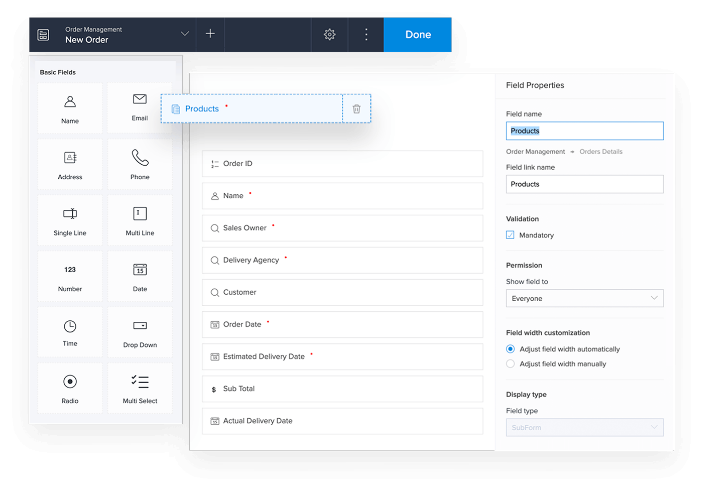
Host your applications on your premises to match your
business needs
Stay compliant with data privacy regulations
As a business, the obligation to safeguard your data is your number one priority. Ensure your data is locked up tight with on-premises deployment.
Gain flexibility with multi-deployment options
AppCreator offers you the flexibility to build all types of applications and deploy them anywhere you want—locally, on your own servers, on a private cloud, or on a public cloud.
Protect critical data with secure solutions
With the on-premises set up, you control all aspects of your data—where it’s stored, the level of data encryption, and who has access to it.
Take ownership of your software
An on-premises setup gives your business complete control of its applications. All your servers and data are local to you, secured by your network protocols, and you decide when to upgrade, schedule maintenance, and perform any other administrative tasks
Launch AppCreator
Run AppCreator applications on-premises with a one-click download and a simple installation process. Our team is always there to help you.
- Download the AppCreator installation file.
- Install AppCreator on your server with the necessary configurations using our installation wizard.
- Start creating your application and inviting app users right away.

